On-Premise Deployment
3.54.0
Search this version
On-Premise Deployment
On-Premise Deployment
On-Premise Deployment
Title
Message
Create new category
What is the title of your new category?
Edit page index title
What is the title of the page index?
Edit category
What is the new title of your category?
Edit link
What is the new title and URL of your link?
Checking MetaDefender IT Access OnPrem license
Copy Markdown
Open in ChatGPT
Open in Claude
License
To check the license status of your installation, go to Global > License menu on the MetaDefender IT Access OnPrem console.
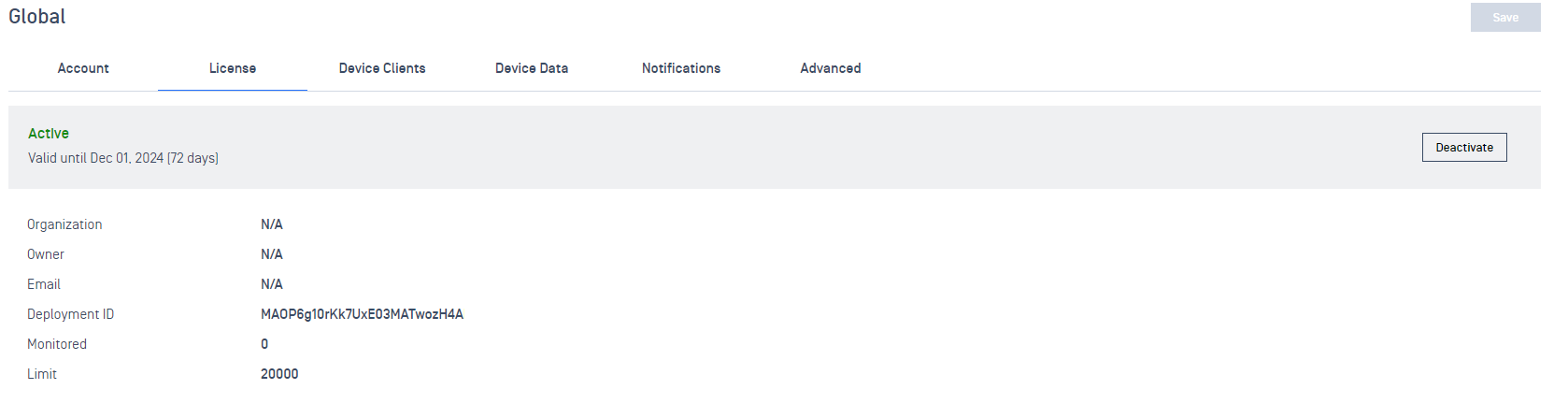
The following information is available, listed according to the types of products that are being monitored:
| Property | Description |
|---|---|
| Monitored | The number of devices managed by the current MetaDefender IT Access OnPrem instance. |
| Limit | The maximum number of devices allowed by the license registered to the current MetaDefender IT Access OnPrem instance. |
Type to search, ESC to discard
Type to search, ESC to discard
Type to search, ESC to discard
Last updated on
Was this page helpful?
Discard Changes
Do you want to discard your current changes and overwrite with the template?
Archive Synced Block
Message
Create new Template
What is this template's title?
Delete Template
Message

