Knowledge Base
3.54.0
Search this version
Knowledge Base
Knowledge Base
MetaDefender Endpoint
UAG Integration
Title
Message
Create new category
What is the title of your new category?
Edit page index title
What is the title of the page index?
Edit category
What is the new title of your category?
Edit link
What is the new title and URL of your link?
How to create a playbook to check for a Windows Registry?
Copy Markdown
Open in ChatGPT
Open in Claude
This article applies to all MetaDefender Endpoint releases deployed on Windows MetaAccess IT Access
Playbook checks whether a Windows Registry Key and Value Exists
If TRUE, mark the device as Compliant
If FALSE, mark the device as Non-Compliant
Outline
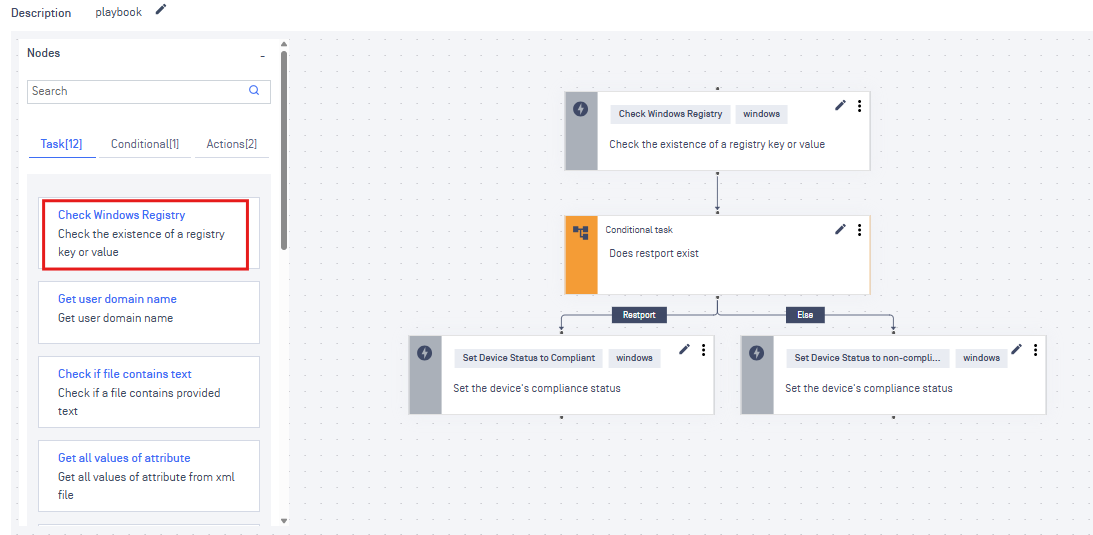
Registry
We are checking if the “global” key exists, with the value/string “restport”
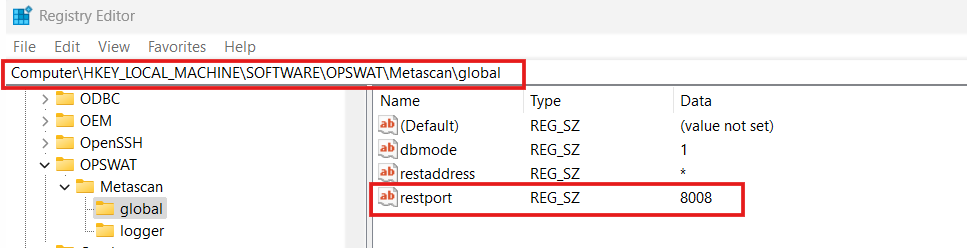
Task
Registry key: HKEY_LOCAL_ MACHINE\SOFTWARE\OPSWAT\Metascan\global
We are removing the Computer\ from the path
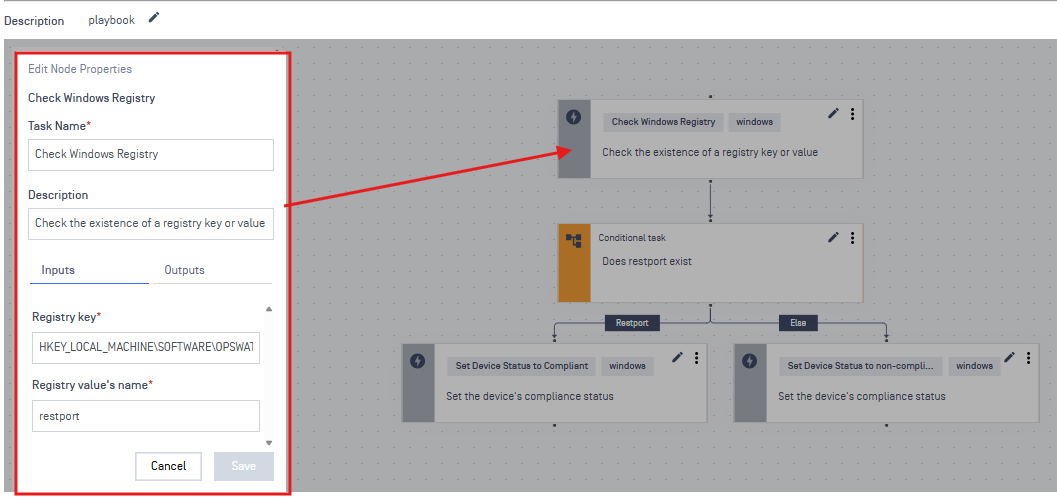
Conditional Node
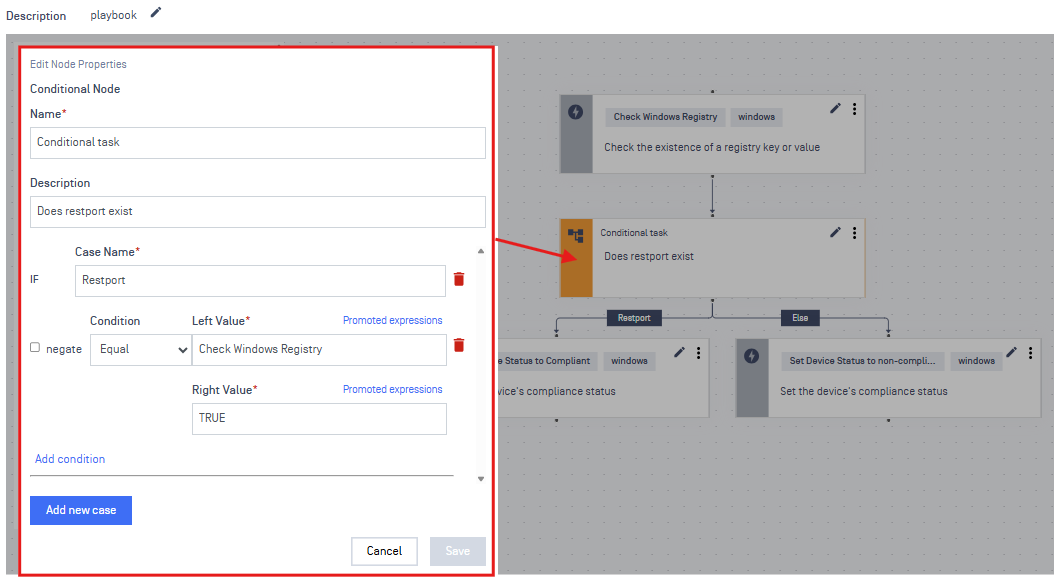
Actions
Left: Returns compliant if the registry exists
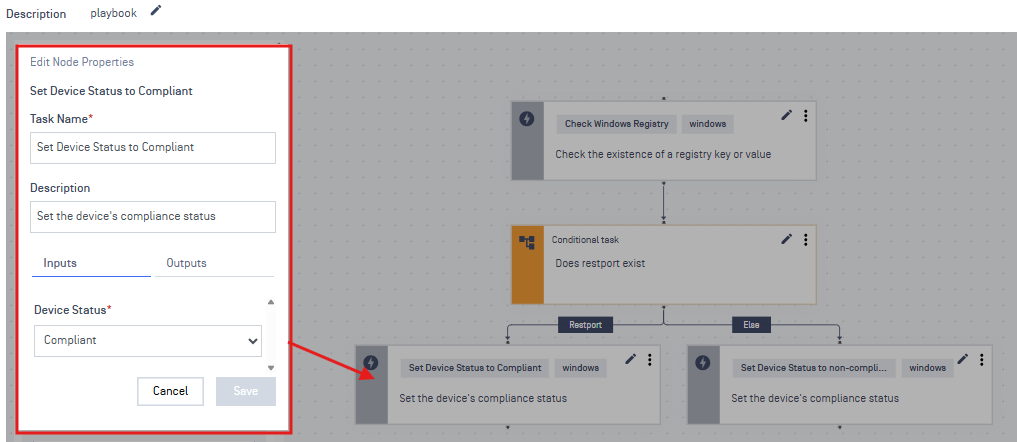
Right: Returns non-compliant if the registry does not exist
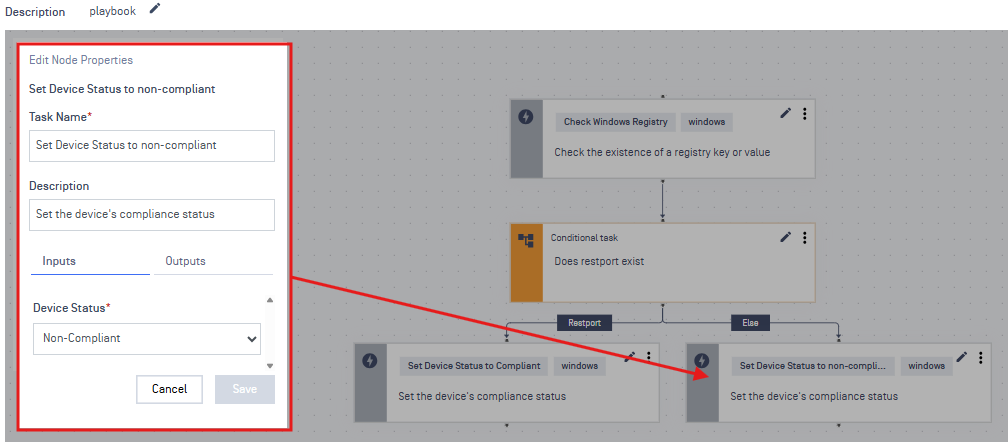
If Further Assistance is required, please proceed to log a support case or chatting with our support engineer.
Type to search, ESC to discard
Type to search, ESC to discard
Type to search, ESC to discard
Last updated on
Was this page helpful?
Next to read:
How to add USBs to Allowlist to skip Media Scanning?Discard Changes
Do you want to discard your current changes and overwrite with the template?
Archive Synced Block
Message
Create new Template
What is this template's title?
Delete Template
Message

