Title
Create new category
Edit page index title
Edit category
Edit link
ChatGPT Executive Summary Generation
The OPSWAT Filescan Sandbox platform integrates with OpenAI using the ChatGPT model, providing the ability to generate a concise executive summary for files.
The primary aim of this executive summary is to make threat analysis easier to understand by highlighting the most significant aspects of the malware report. Relevant features are extracted using OPSWAT Filescan Sandbox, with input from malware analysts, to offer a concise overview of the malware's key insights and capabilities.
The ChatGPT integration is disabled by default and requires an OpenAI key that needs to be generated by the user. Data sent to OpenAI will remain private in accordance with their privacy policy: https://openai.com/policies/privacy-policy
Generating a ChatGPT Summary
Go to Overview page and click on "Get summary" button
Result: ChatGPT Executive Summary will be generated:
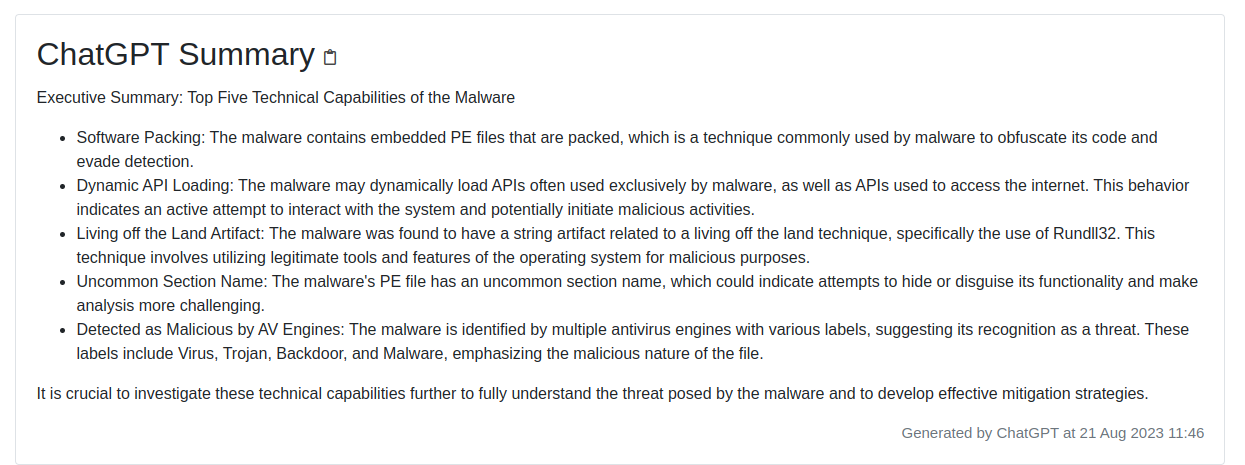
Configuration of the ChatGPT integration
Step #1 - Go to "Admin panel" and then "Settings________" page
Step #2 - Go to "Chat Gpt" sub-page and configure Open-AI API key, model, prompt
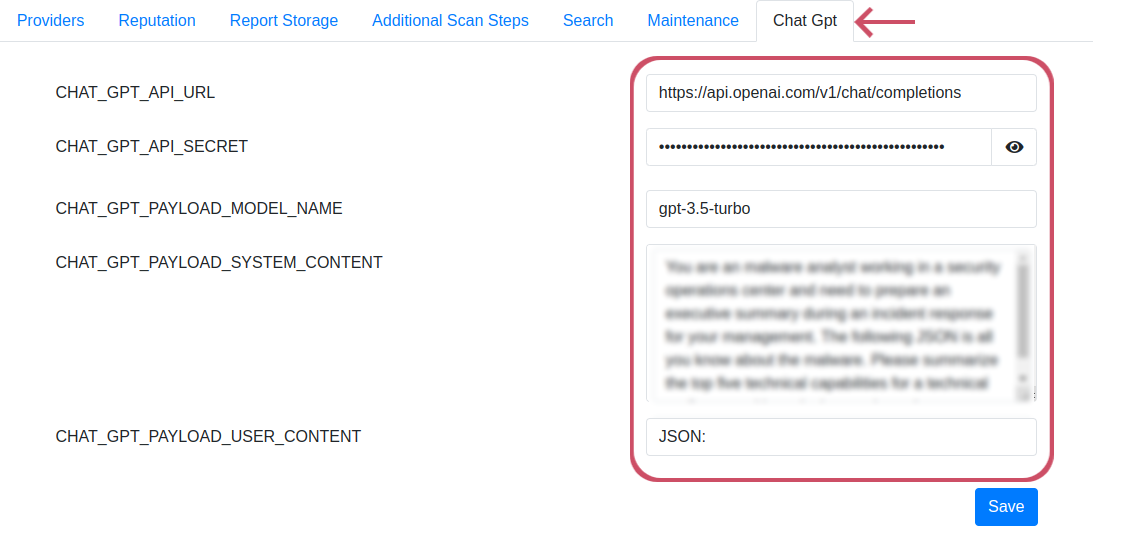
Integration Workflow
- Define the ChatGPT prompt and model.
- Extract specific file fields and information
- Construct the query string utilizing the acquired information and request input for the selected model.
- Invoke the ChatGPT API to produce the generated summary.
- Display the ChatGPT summary
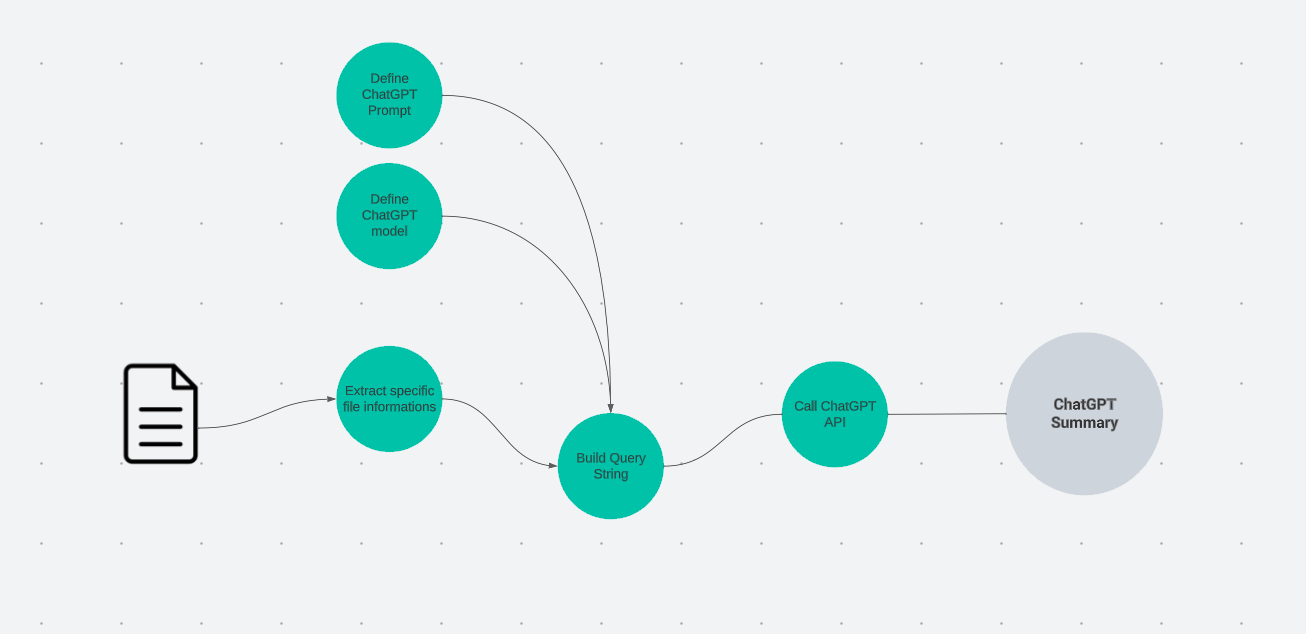
See the "Technical Datasheet" for a complete list of features: https://docs.opswat.com/filescan/datasheet/technical-datasheet

