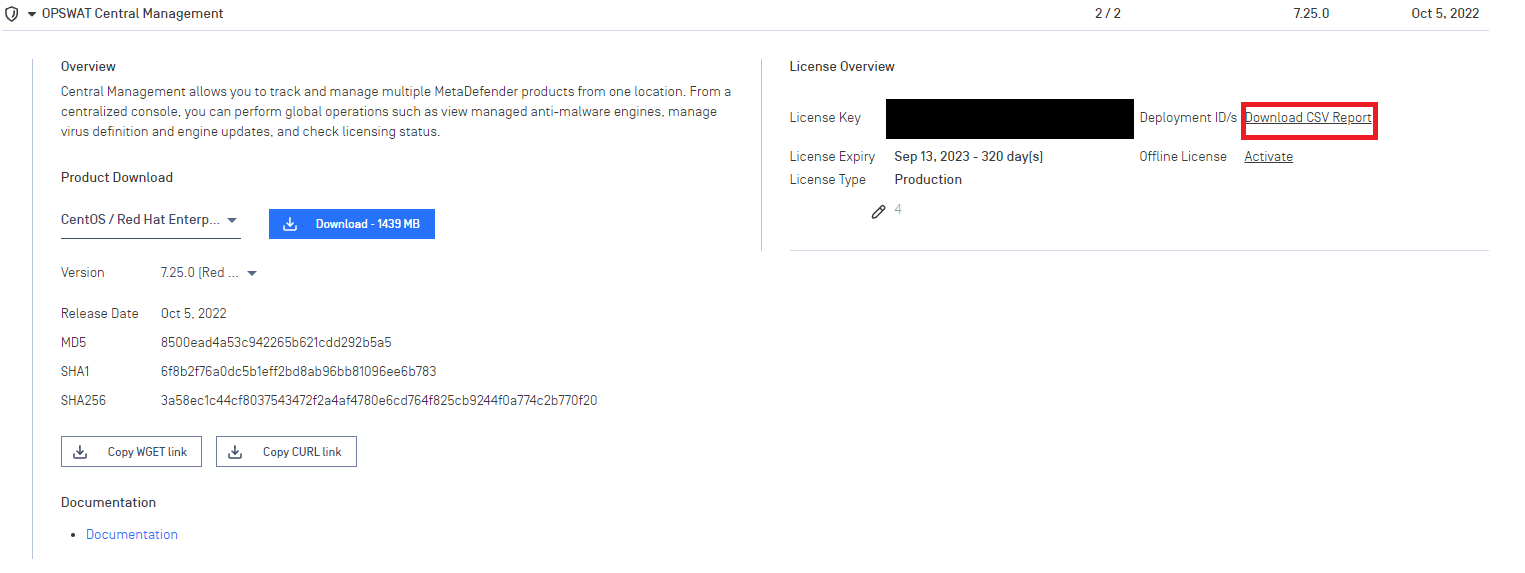Downloadable Products
You can gain access to the most recent versions of OPSWAT software and firmware under Downloadable Products section. MetaDefender-based product customers may check the status of the engine updates server to ensure your automatic online updates are flowing properly, as well as download software and content updates manually for air-gapped environments.
For each downloadable product, you can view a license status and the latest release available, and able to download the products' installer/firmware/image. In addition, My OPSWAT provides the ability to download a report on deployment IDs that activated with a license key.
Download Product Installers/Firmware
Please follow the below procedure to download the product installer,
- Locate the OPSWAT product you would like to download, for example, OPSWAT Central Management,.
- Under Product Download section, select the desired platform and Version.
- Click Download to download the installer for the corresponding platform and version. Pre-formatted wget and cURL commands are also provided as alternatives.
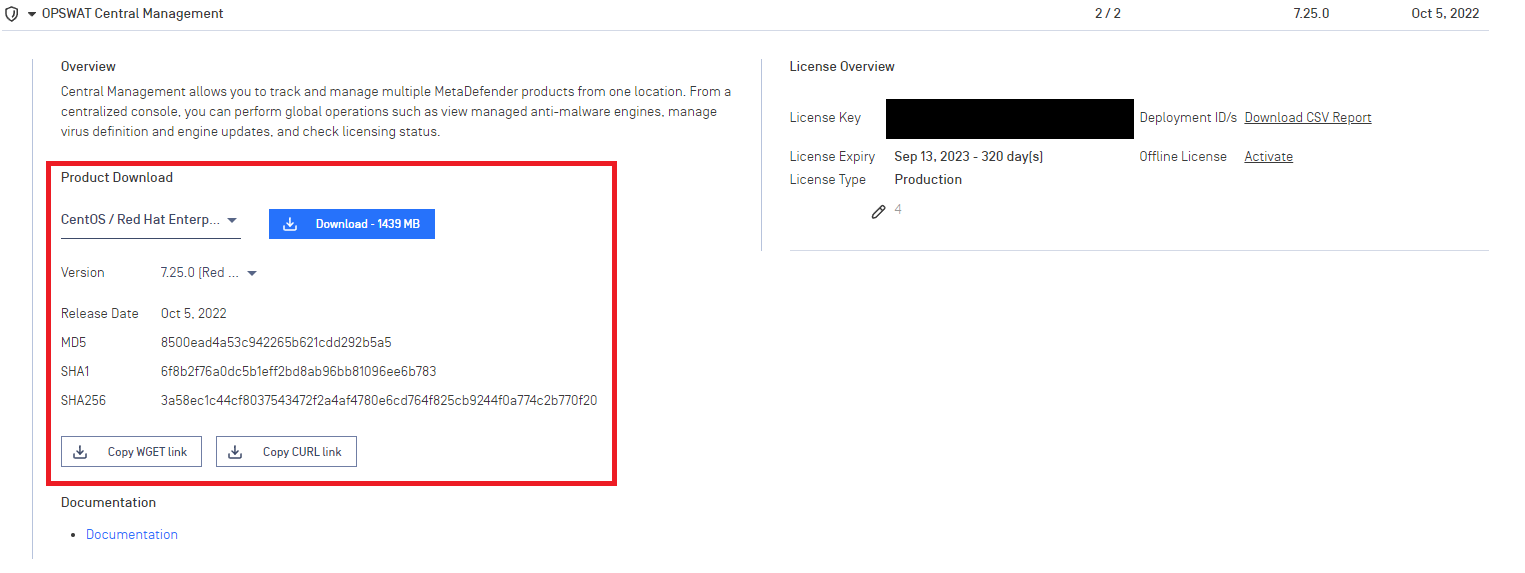
Download Offline License Files
Offline license files are used to activate an OPSWAT Product where online activation can not be performed, such as in an air-gapped environment. Please refer to Activate New License for more information.
Download CSV reports
The CSV reports contain license information about the currently active deployment IDs that have been registered with OPSWAT. To download a report, please follow the below procedure.
- Locate the OPSWAT product, for example, OPSWAT Central Management,.
- Under License Overview. Click Download CSV Report to download the report file.