Quick Start
7.39.0
Search this version
Quick Start
Quick Start
Title
Message
Create new category
What is the title of your new category?
Edit page index title
What is the title of the page index?
Edit category
What is the new title of your category?
Edit link
What is the new title and URL of your link?
User Guide
Copy Markdown
Open in ChatGPT
Open in Claude
About This Guide
Welcome to the OPSWAT Central Management v7.x guide. This guide is intended to provide the information you need to:
- Install, configure, and manage OPSWAT Central Management v7.x.
- Learn about new features, updated features, and bug fixes on each OPSWAT Central Management releases
- Learn about frequently asked questions and our library of knowledge base articles
About Central Management
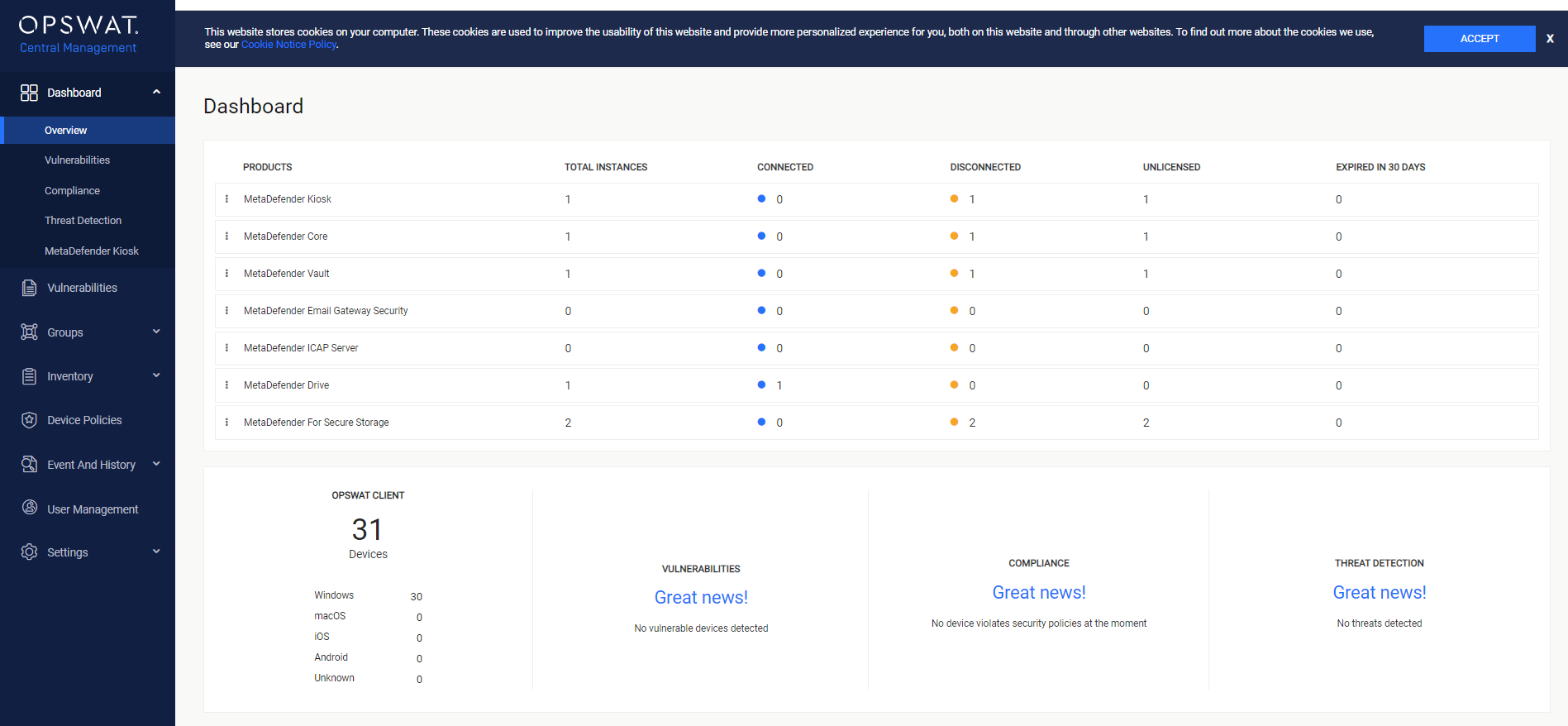
Central Management is a centralized console that you can perform global operations such as manage MetaDefender products and MetaDefender Endpoint, view managed anti-malware engines, manage virus definition and engine updates, and check licensing status. You can manage the following OPSWAT products:
- MetaDefender Core v4 versions from v4.14.3,
- MetaDefender Email Security v4 versions from v4.7.2,
- MetaDefender ICAP Server v4 versions from v4.7.1,
- MetaDefender Kiosk v4 versions from v4.3.0,
- MetaDefender Managed File Transfer versions from 1.3.3
- MetaDefender for Secure Storage version from 2.0.3
- MetaDefender Endpoint
For compatible versions of products, you can check out this KB Which versions of OPSWAT Products are compatible with OPSWAT Central Management v7?
Key features:
- Centralizing configuration and monitoring all OPSWAT products: MetaDefender Core, Kiosk, Managed File Transfer, Drive, ICAP Server, Email Security and Secure Storage.
- Managing multiple MetaDefender instances
- Centralizing engine updates ( more than 40 engines)
- Supporting multiple OS platform
- Managing device compliance and security policies:
- Disk Encryption Detection
- Anti-malware Compliance
- Advanced Threat Detection
- Patch Management Detection
- User authentication and Screen Lock
Type to search, ESC to discard
Type to search, ESC to discard
Type to search, ESC to discard
Last updated on
Was this page helpful?
Next to read:
InstallationDiscard Changes
Do you want to discard your current changes and overwrite with the template?
Archive Synced Block
Message
Create new Template
What is this template's title?
Delete Template
Message

