NetApp ONTAP is a powerful data management software that provides unified storage for various protocols, including NFS, SMB/CIFS, iSCSI, and Fibre Channel.
It offers features like high availability, data protection, and storage efficiency, making it a popular choice for enterprise storage needs.
To connect with your NetApp ONTAP storage, we rely on the Service Message Block (SMB) protocol. Please enable SMB on your storage system beforehand for seamless integration.
| Product Specification Requirements | Version |
|---|---|
| Service Message Block (SMB) protocol | SMB 3.1.1 (or SMB3) |
To use the virus scanning features (VSCAN) of your NetApp ONTAP storage with MetaDefender Storage Security on your Windows deployment, check out this article for detailed instructions.
To integrate your NetApp ONTAP storage with this system, follow these simple steps:
- Navigate to Storage Units : In the left-hand menu, go to "Storage units" and select the "Network-Attached Storage" tab
- Add NetApp ONTAP Storage: Click the "Add NetApp ONTAP Storage" button.
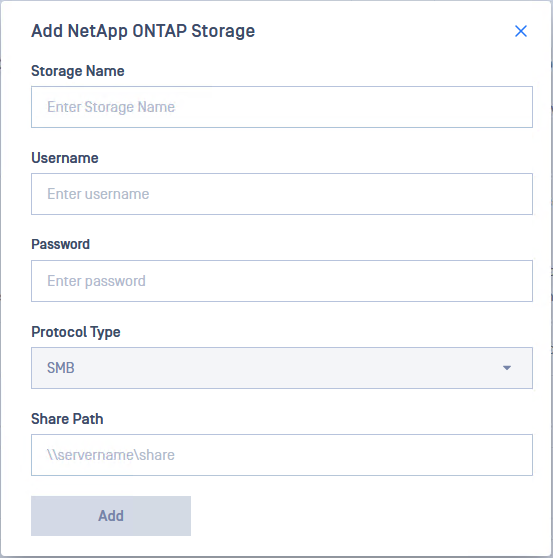
Provide a Storage Name: Enter a descriptive name for your storage to easily identify it later
Enter User Credentials:
- Provide the username of an account with at least read and write permissions to the desired share.
- For Deep CDR & Remediations capabilities, the user needs modify permissions as well.
- Enter the password for the specified user.
Specify the Share Path. Enter the path to your network share using one of the supported formats:
- file://servername/pathToShare
- \servername\pathToShare
- //servername/pathToShare
- smb://servername/pathToShare
Complete the Process: Click "Add" to finish integrating your NetApp ONTAP storage
Once added, you can use this storage within the system for various functionalities, leveraging the capabilities of NetApp ONTAP for data management and access.

