MetaDefender Drive provides a comprehensive report of the scan results, including a list of issues and vulnerabilities found during the scan. The available filters toggle the view between the lists of Files with no issues, Potentially Infected files, Files with Potential Zero-Day Vulnerabilities, Files with Sensitive Data, Files with Suspicious Country of Origin, and Skipped Files. The hash identifier is the file name of the locally persisted report file.
Scan Report
A scan report will be processed and made available once a scan is complete:
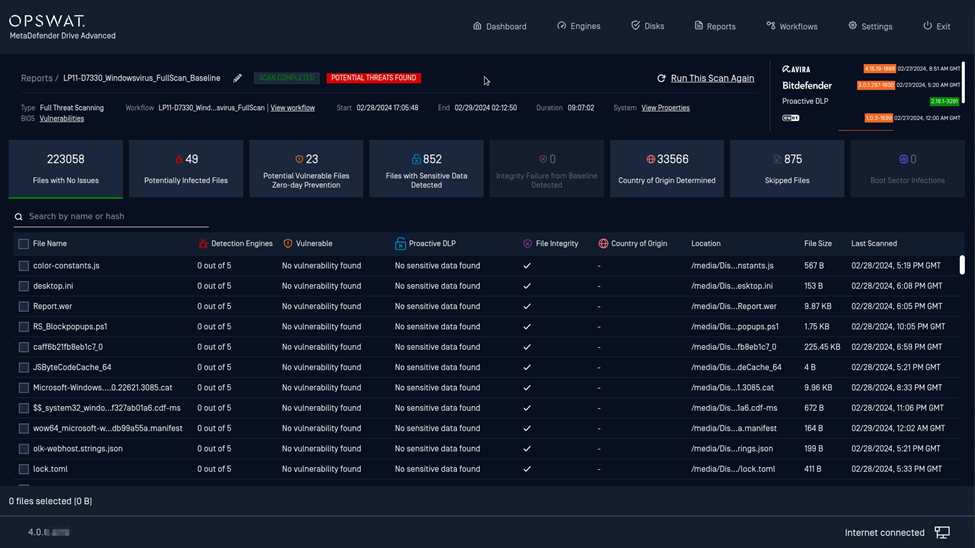
A view of the report right after a scan is complete
Potentially Infected
A list of files with potential malware infection:
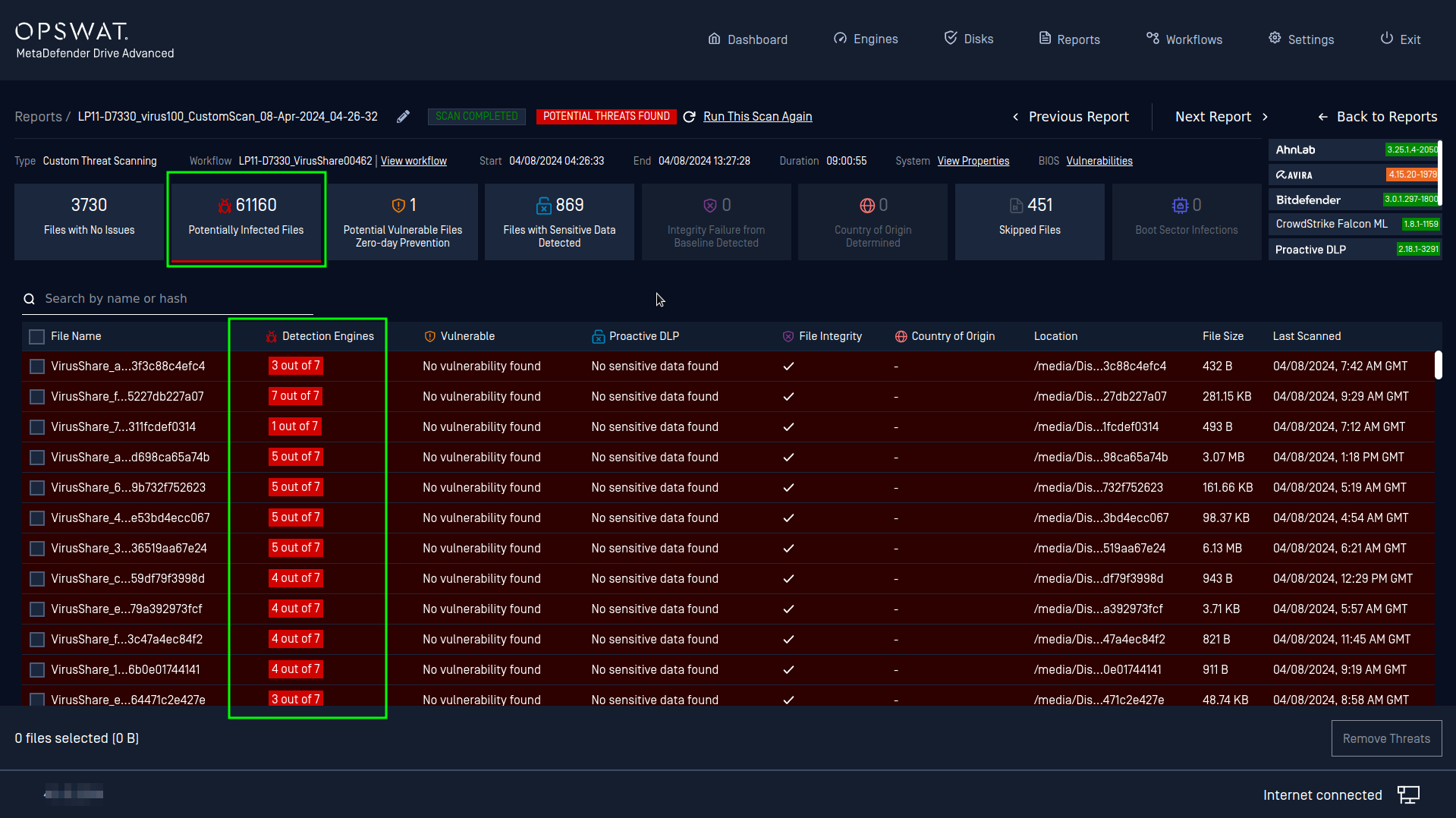
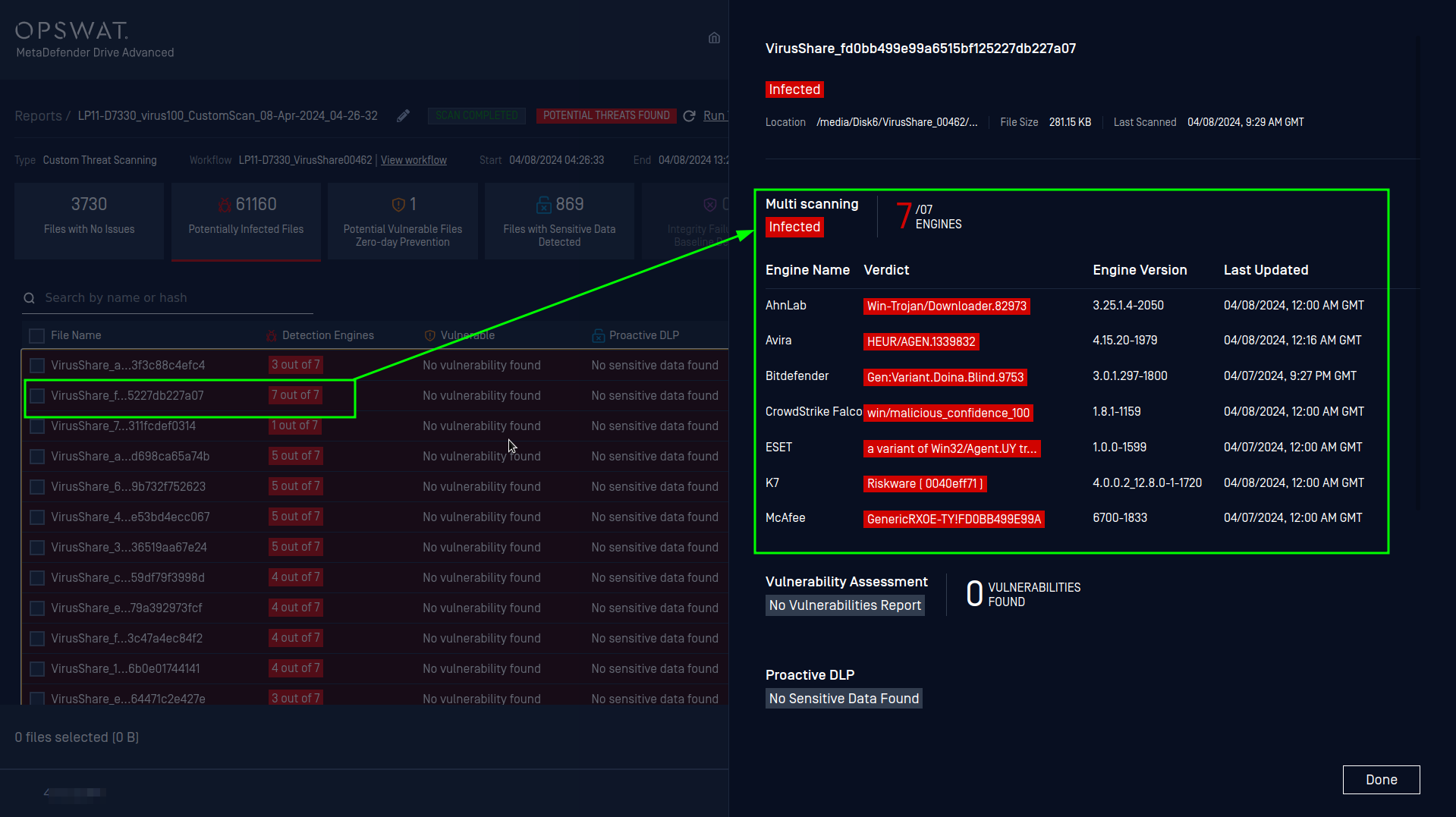
Potentially Vulnerable Files
A list of files with potential vulnerabilities that are suspected to be a cause of Zero-Day attacks:
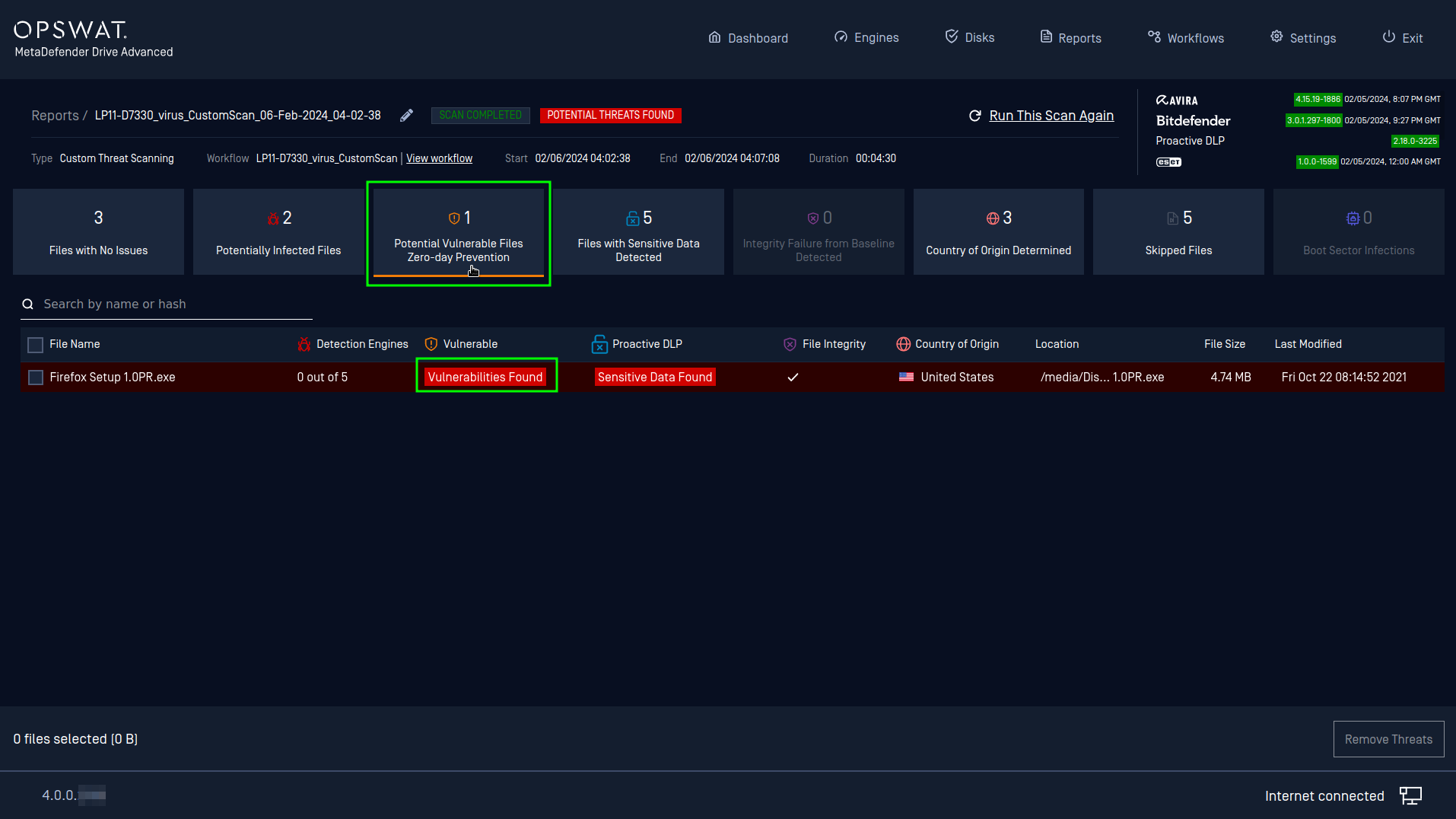
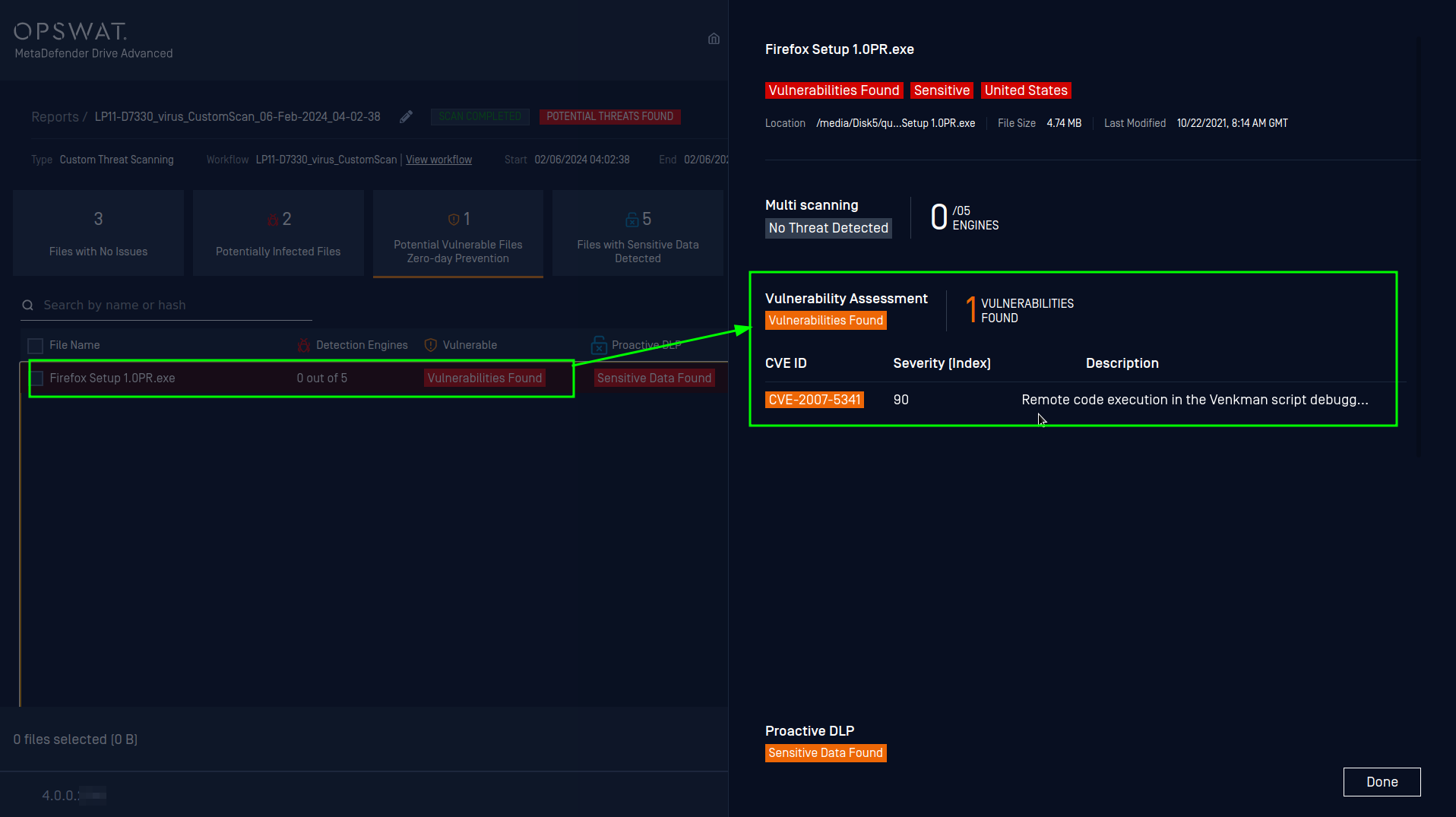
Sensitive Data
A list of files detected with sensitive data, such as passwords and private keys:
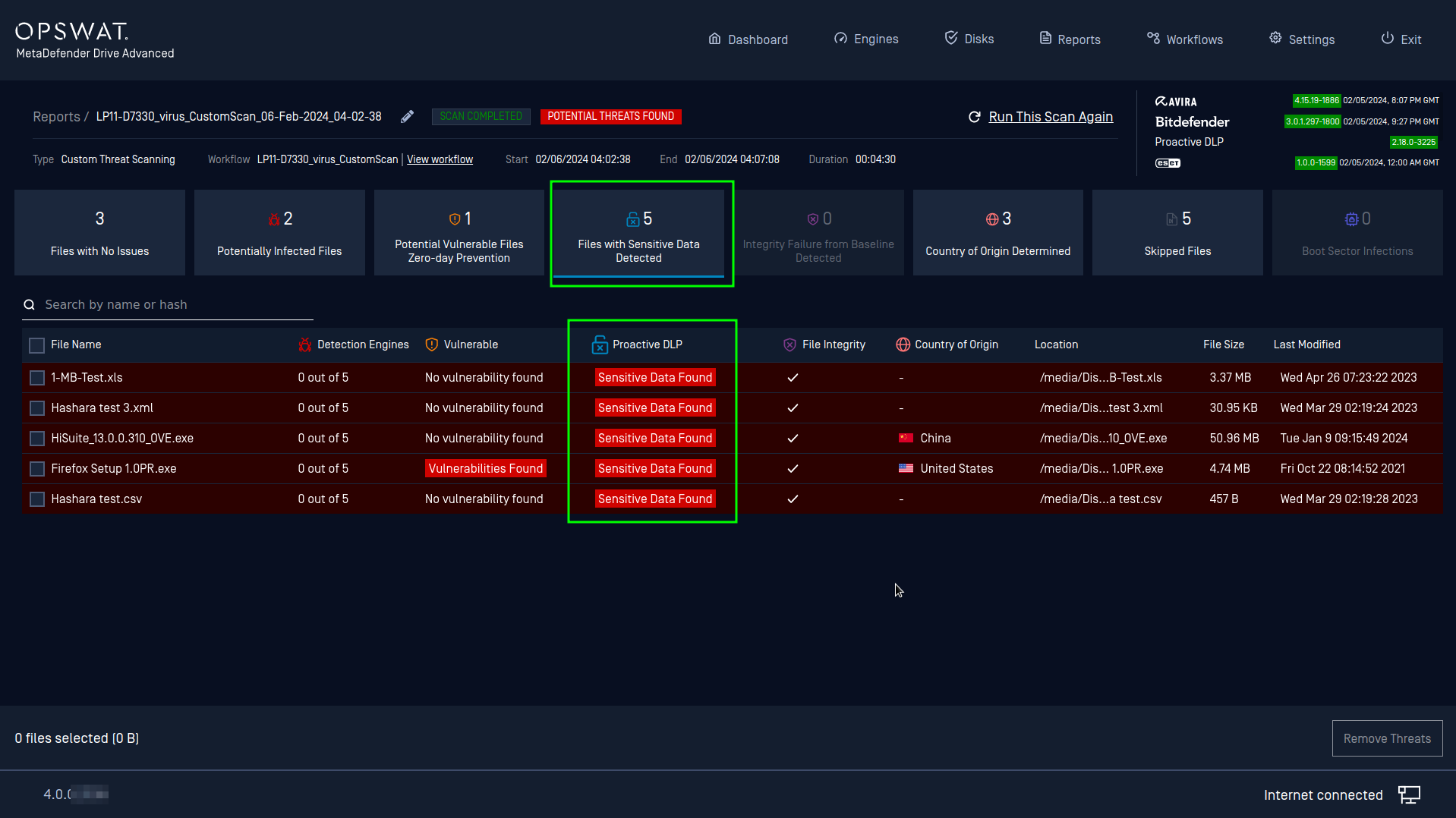
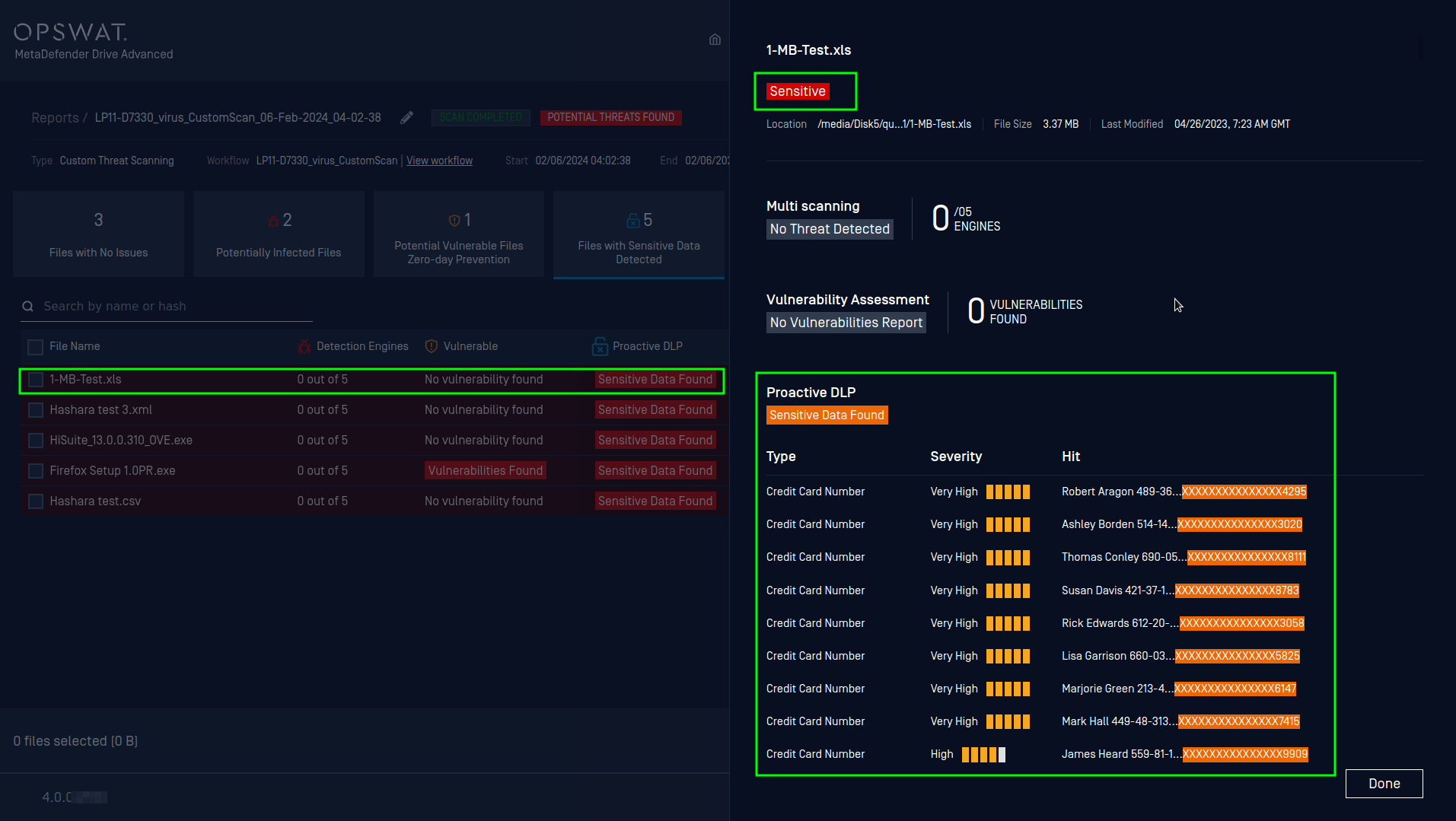
Country of Origin Determined
A list of files with a detected non-compliant country of origin. You can set the list of non-compliant countries in the Settings → Preferences.
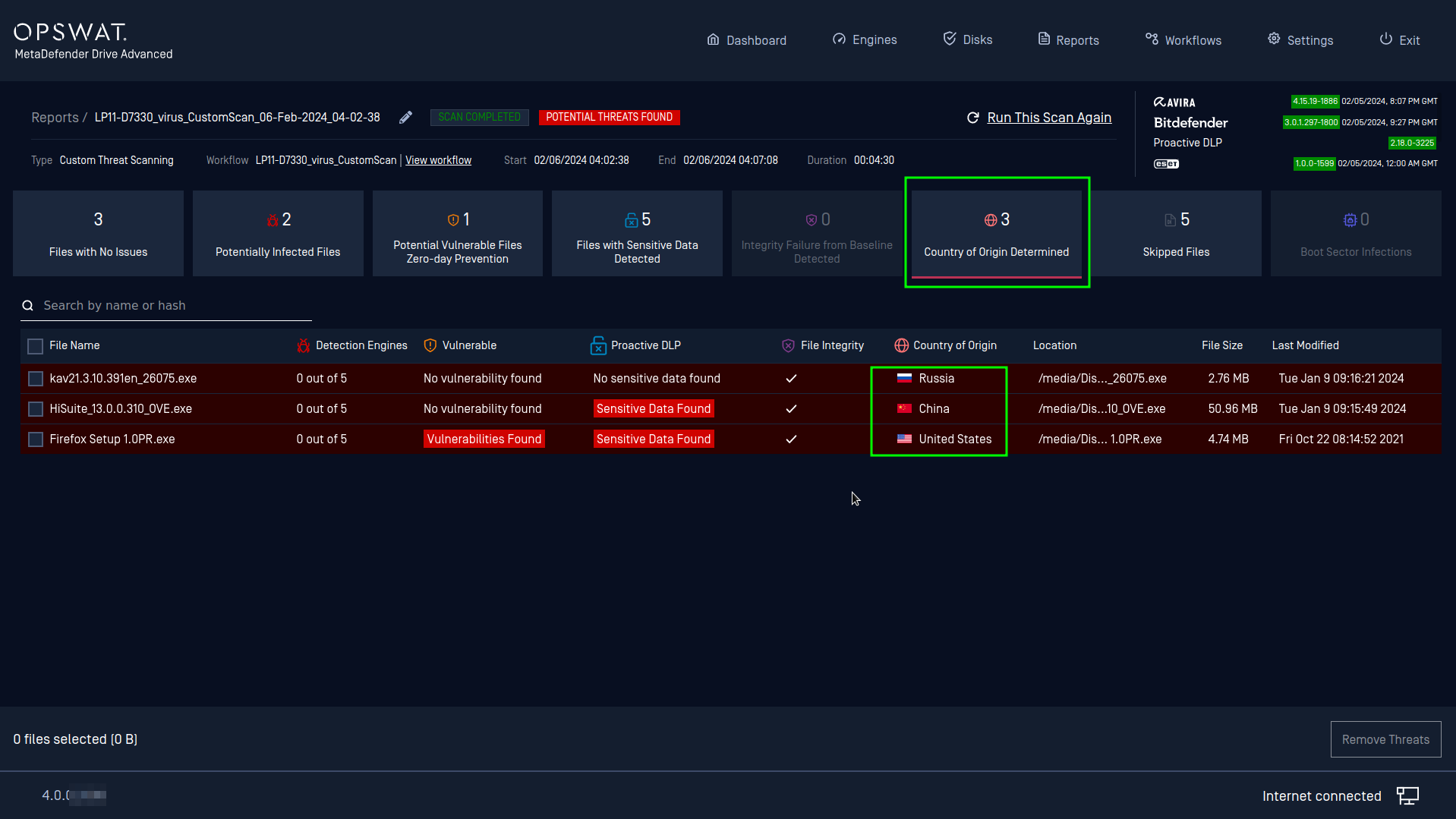
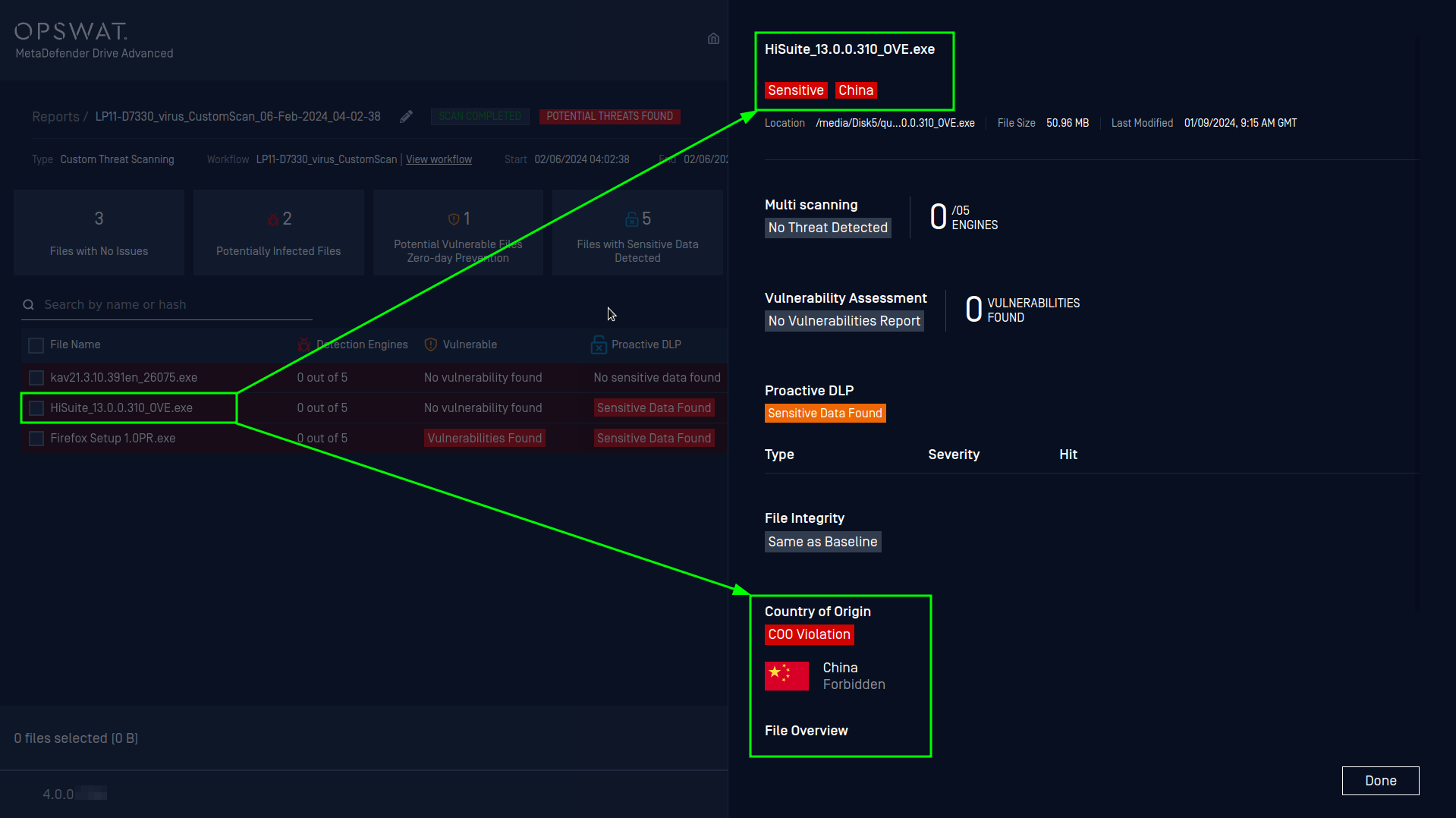
Integrity Failures
If there is a baseline set for a workflow, when you select Rerun from the Workflow page or Run this scan again from the Reports page, MetaDefender Drive will compare every single file in the scanned path associated with the selected workflow to their baseline. The result will include details of the differences found. You can learn more about workflows on Using Workflows page.
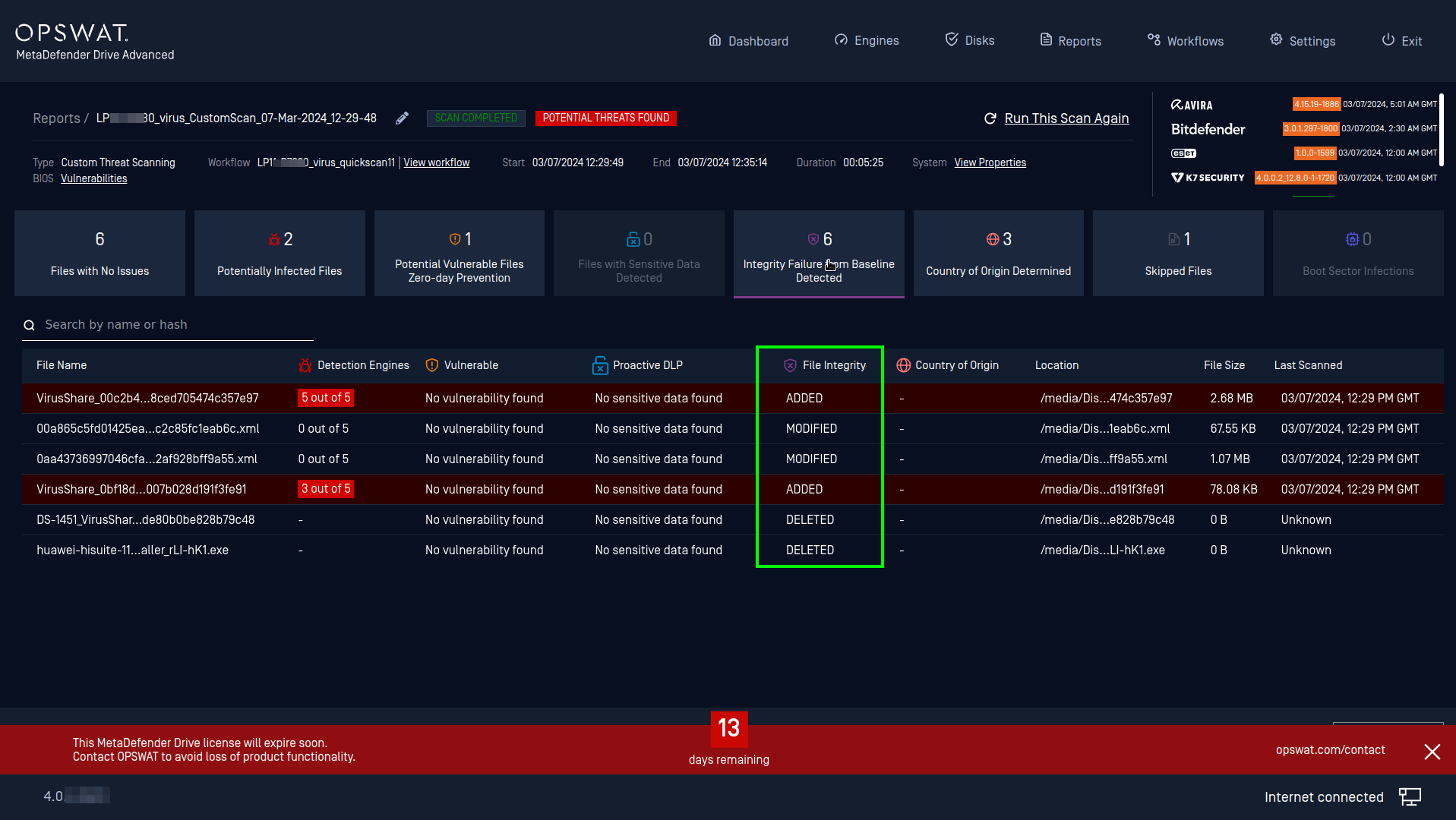
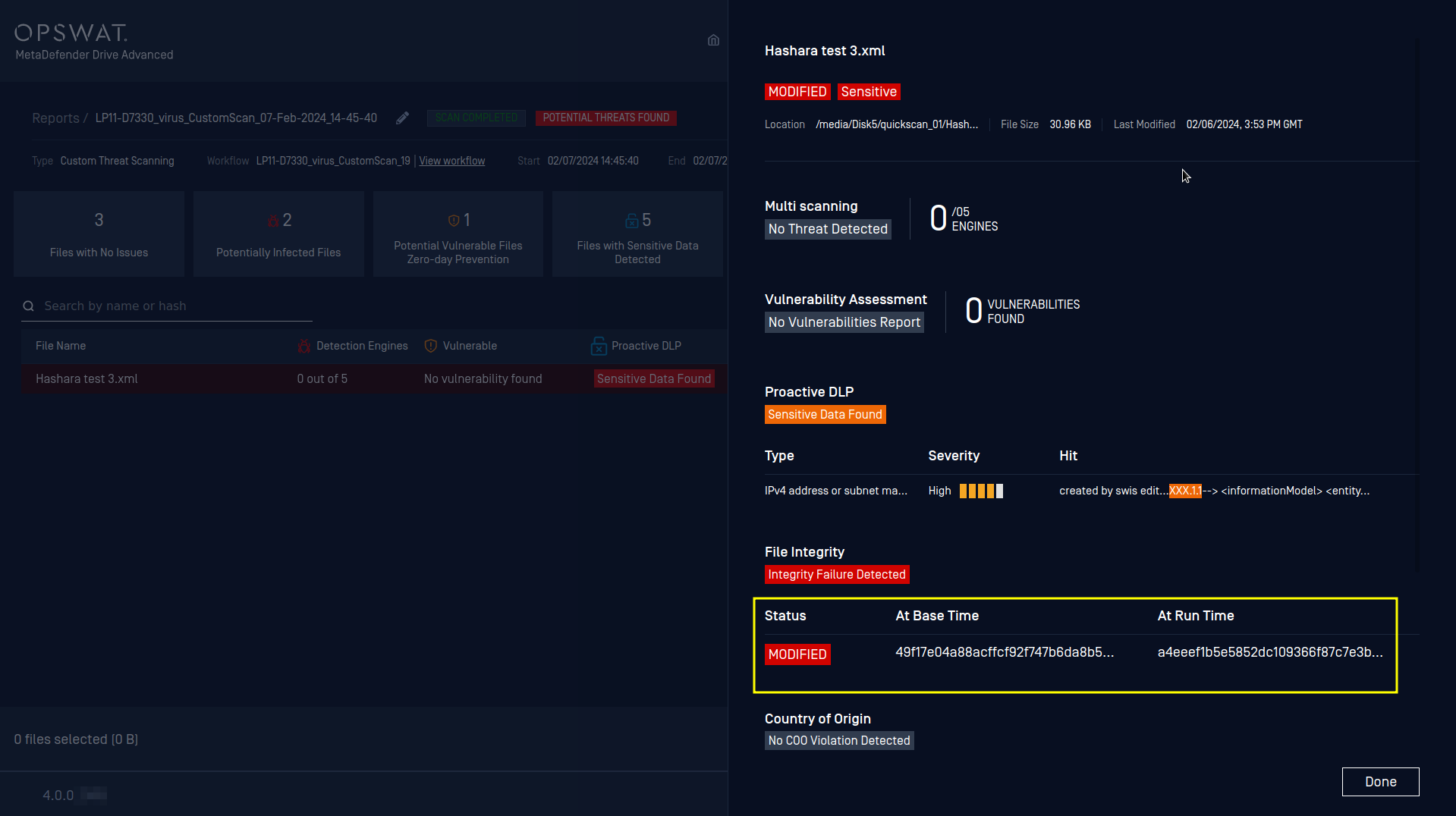
Boot Sector Infections
A list of system disks infected by boot sector malware.
It is advised not to boot the system up if such malware were found. You should format the disk or perform OS, applications and data recovery from a full-image backup or a restore point.
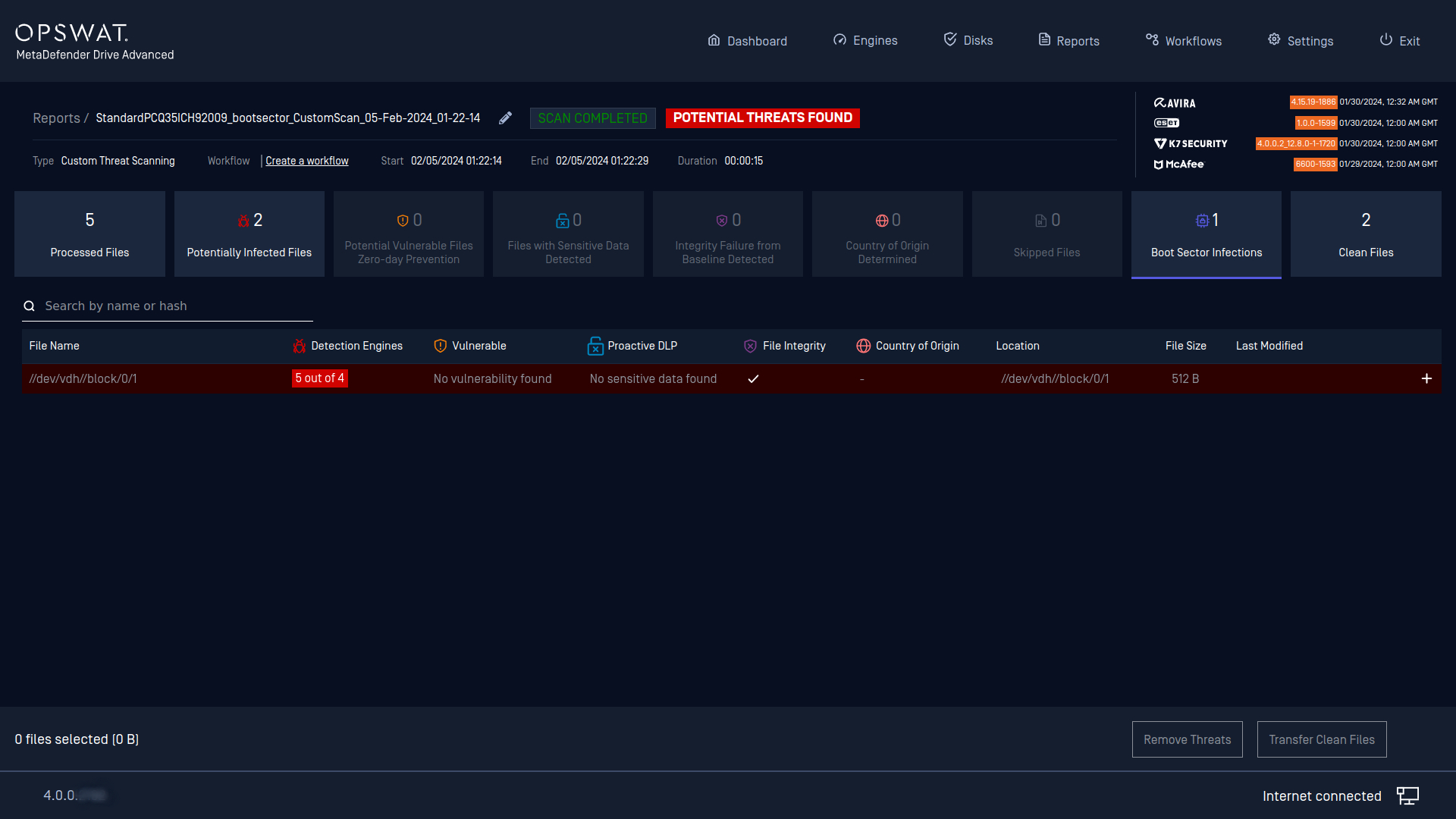
Firmware (BIOS/UEFI) Vulnerabilities
A list of all RootKit vulnerabilities, if detected. MetaDefender Drive will also notify you about the last time your system firmware was upgraded. It will also notify you if a newer version of the firmware is available from the vendor, along with the CVEs that might be present in the current firmware version.
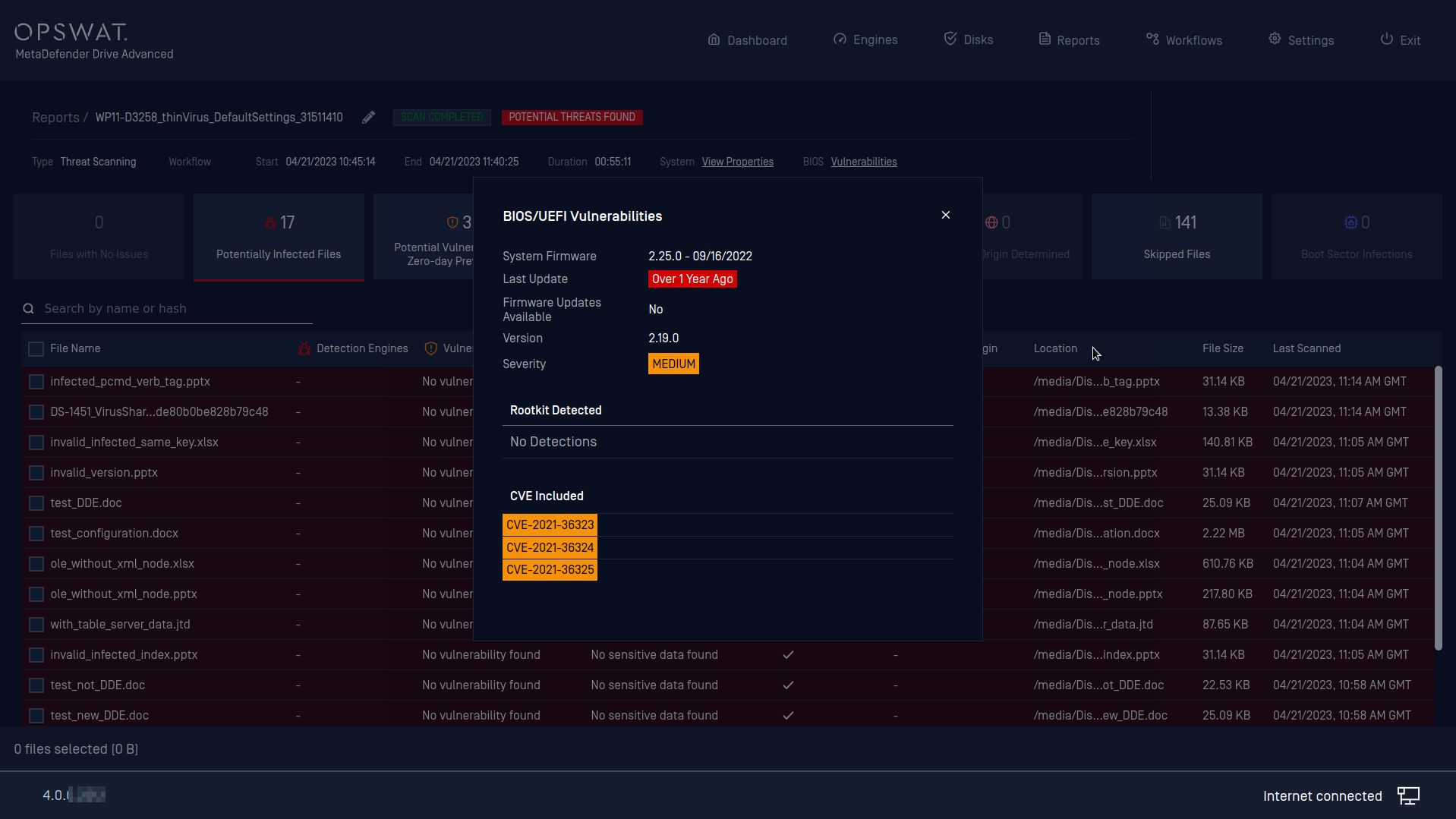
We maintain our own database of firmware upgrades and keep it updated periodically with each release. If there is a mismatch or outdated information, please contact OPSWAT with detailed information about the system.
Report Files
Once processing has finished, you will be prompted to see that that a final report has been created and saved in the NTFS /MetaDefender Drive partition under /reports.
Saving the report to the external partition is required to make sure no data is lost once the target system is powered off and MetaDefender Drive is removed.
You can save reports in the following formats: JSON (default), TXT, PDF and CSV.
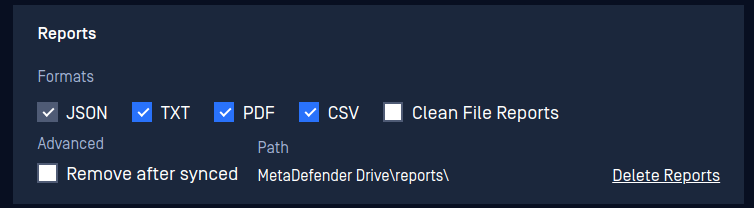
Report saving formats

